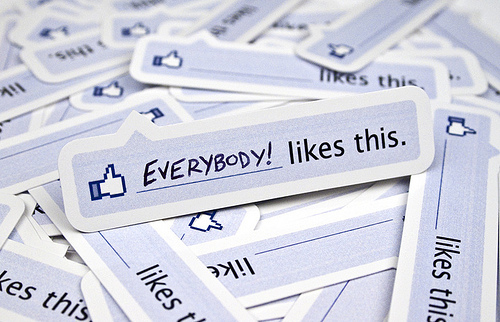Graph Search has changed the way people look for local businesses on Facebook. The new feature is based on each user’s social graph and connections to personalize search results.
Optimizing a Facebook page for graph search involves three simple steps that combine social media tactics and SEO strategies.
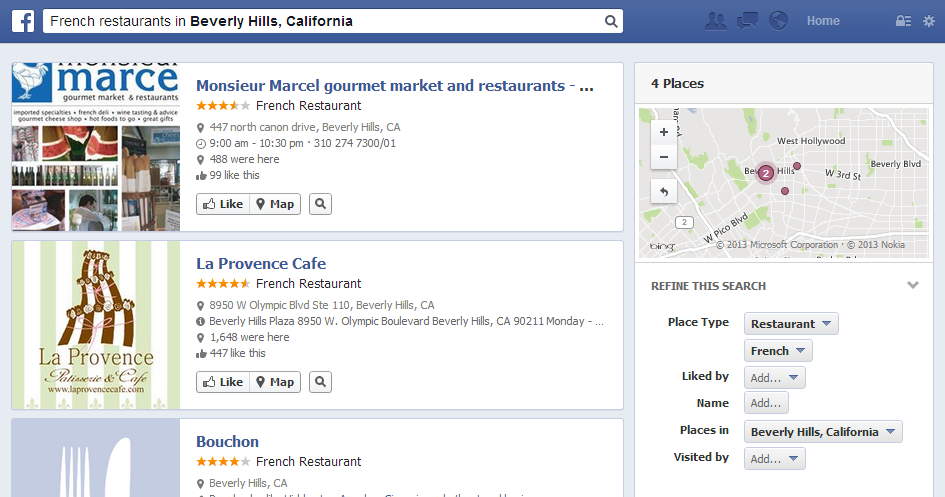
Step 1: Claim and Update the Business’ Facebook Page
Facebook allows businesses to create pages with custom URLs. Claiming this page makes it easier for users to find the brand on graph search or search engines like Google.
Local businesses should keep their addresses updated to make sure they appear in search results for their location. Filling out the page’s About and Basic Info sections with updated information and relevant keywords can also improve the way it appears in Google and other search engines.
Step 2: Claim Facebook Places
Categorizing a Facebook page as a Local Business automatically sets it up as a Place page. This page will display whenever a Facebook user attempts to check into the business’ establishment using a mobile device. If the Place cannot be found when a user tries to check into it, Facebook will automatically create one based on what the user typed in.
Businesses need to claim these user-generated Places to get credit for check-ins and rank higher in search results. Unclaimed Places will not appear high up in search results and recommendations, or will not appear at all.

Finding and claiming Place pages for a business is easy. Start by searching for the business’ name or category (e.g. “food and restaurants in Beverly Hills”). Visit the unclaimed page, click on the gear icon in the upper right corner, and select “Is this your business?” from the drop-down menu. A pop-up window with additional instructions will appear. Following these instructions will send a claim request to Facebook’s Pages team.
Start managing and customizing the Place page once Facebook’s Pages team approves the request. If the business already has an official Facebook page, claimed Place pages can be merged into it.
Step 3: Encourage Interaction and Engagement
It’s not enough to create a page that users will “Like”. Facebook’s EdgeRank algorithm determines how often a page’s posts appear in news feeds, and emphasizes the importance of user interaction through frequent commenting and liking. Graph search also takes user interaction and engagement into account when displaying pages in search results.
The three variables EdgeRank looks into are:
- Affinity:This refers to the relationship between the user viewing the content and the content’s creator. A page’s affinity score is affected by how often users interact with it. If users interact with page frequently, the page’s posts will appear in their news feeds more often.
- Weight: Facebook ranks post types according to weight. The higher a post’s weight is, the higher its score will be. Photos and videos rank first, links rank second, and plain text posts come in last. Interaction with other users also affects a post’s weight. A plain text post with several likes and user comments will have more weight than a photo with only one or two likes.
- Time-decay: Posts gradually lose value over time. This makes it important to keep posting fresh, relevant content regularly.
Posting relevant content daily is the best way to keep users interested and engaged. Recent studies reveal that users are more likely to interact with posts that are relevant to the business but do not directly promote a brand. For example, if a page is about a bakeshop, post content about baking, recipes, and other related topics to encourage user interaction.
Our social media services can help you build a Facebook business page that encourages user interaction and makes your store easy to find on graph search. Contact us to learn how we can help improve your social marketing strategies today.