- Edit
- Edit
With millions of internet users curating and consuming content on social networks every day, having a sound social marketing strategy has become more important than ever. Social sharing has become one of the most important factors in search engine rankings, second only to strong content.
Great content will eventually find its way to social network timelines and feeds, but social sharing buttons can get them there faster. Implementing these buttons on a website isn’t just about installing a social plugin and activating all its available sharing options. Here are a few tips to maximize the use of these buttons.
Make the Buttons Easy to Find
Keep social sharing buttons close to the content that’s meant to be shared. It’s better to place them above the fold and under the page or article’s title, but placing them at the end of an article is also acceptable. Some websites also have sharing buttons in a bar that remains visible as the reader scrolls through the page.
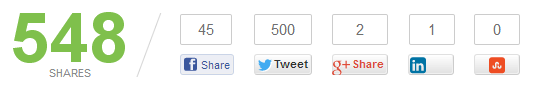
Limit the Number of Social Sharing Options
Overloading a page with social sharing buttons often does more harm than good. People are more likely to hesitate from taking action when there are too many options available. Limit the number of social sharing options to five or less.
Facebook, Twitter, Google+, LinkedIn, and Pinterest are the most popular options, but popularity isn’t the only factor to consider when deciding which sharing buttons to include in a website. Different social networks serve different purposes when it comes to sharing. For example, Pinterest’s “Pin It” button would be more useful for a website that features visual content like infographics and photos, and a Reddit sharing button would be better for satirical, text-heavy content.
Use the Networks’ Official Button Codes, not Third-Party Plug-ins
Many plugins and tools that automatically can add multiple sharing buttons to a page, but some web developers find these restrictive in terms of customization and functionality. The social media sites’ official sharing buttons and scripts offer more customization options, and they usually work faster than third-party plugins do. Most social media sites also have button-building features that make it easy for anyone to generate sharing buttons for their websites.
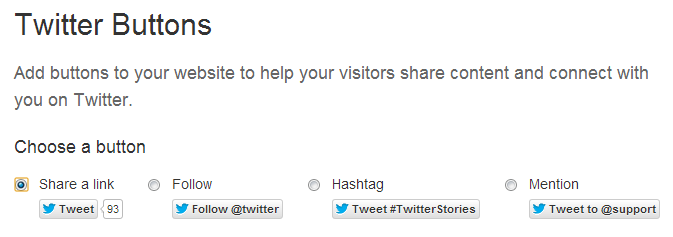
Track Social Sharing Activity
Use Google Analytics’ Social Plugins report and Activity Stream to monitor on-site and off-site social activity. The Social Plugins report shows which of the sites’ social sharing buttons are being clicked the most, and the Activity Stream monitors off-site linking through reblogs, “reshares”, status updates, or comments. These tools make it easier to determine what content a website’s visitors like to share and where they like to share them. Use this data to adapt a social media strategy to any changes in the audience’s preferences and behavior.
Getting visitors to share your website’s content on social networks requires a combination of quality content, great web design, and an effective social media strategy. Contact us to find out what we can do to improve your social marketing campaigns and boost your social media presence.
